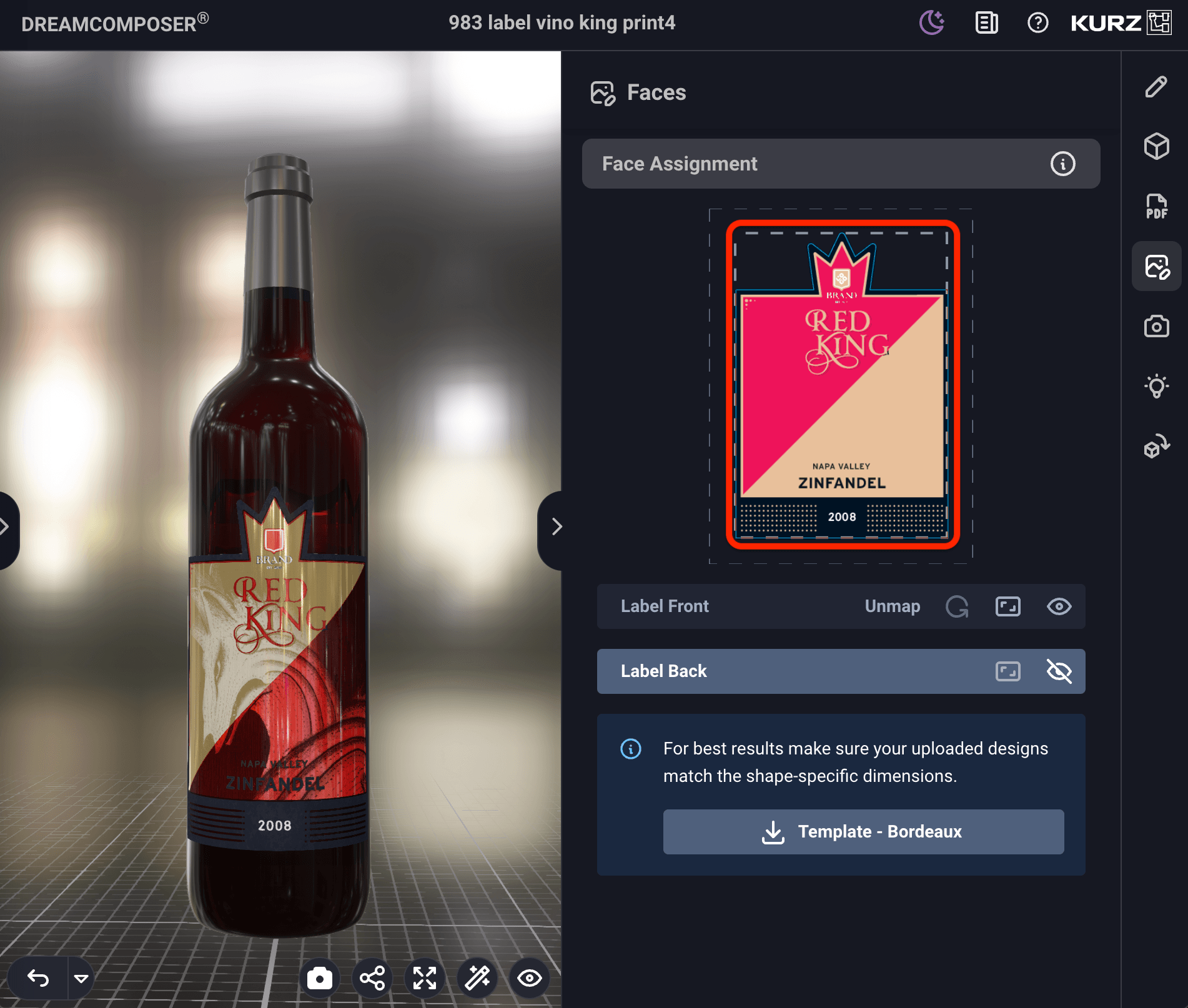Use a bespoke shape
For straightforward layouts or non-cardboard packages, individual shapes are an ideal choice. These pre-made shapes are readily usable. If you require a shape not found within DREAMCOMPOSER®, please refer to the next section, "Create and upload personal bespoke shape". Select a shape from the standard list.
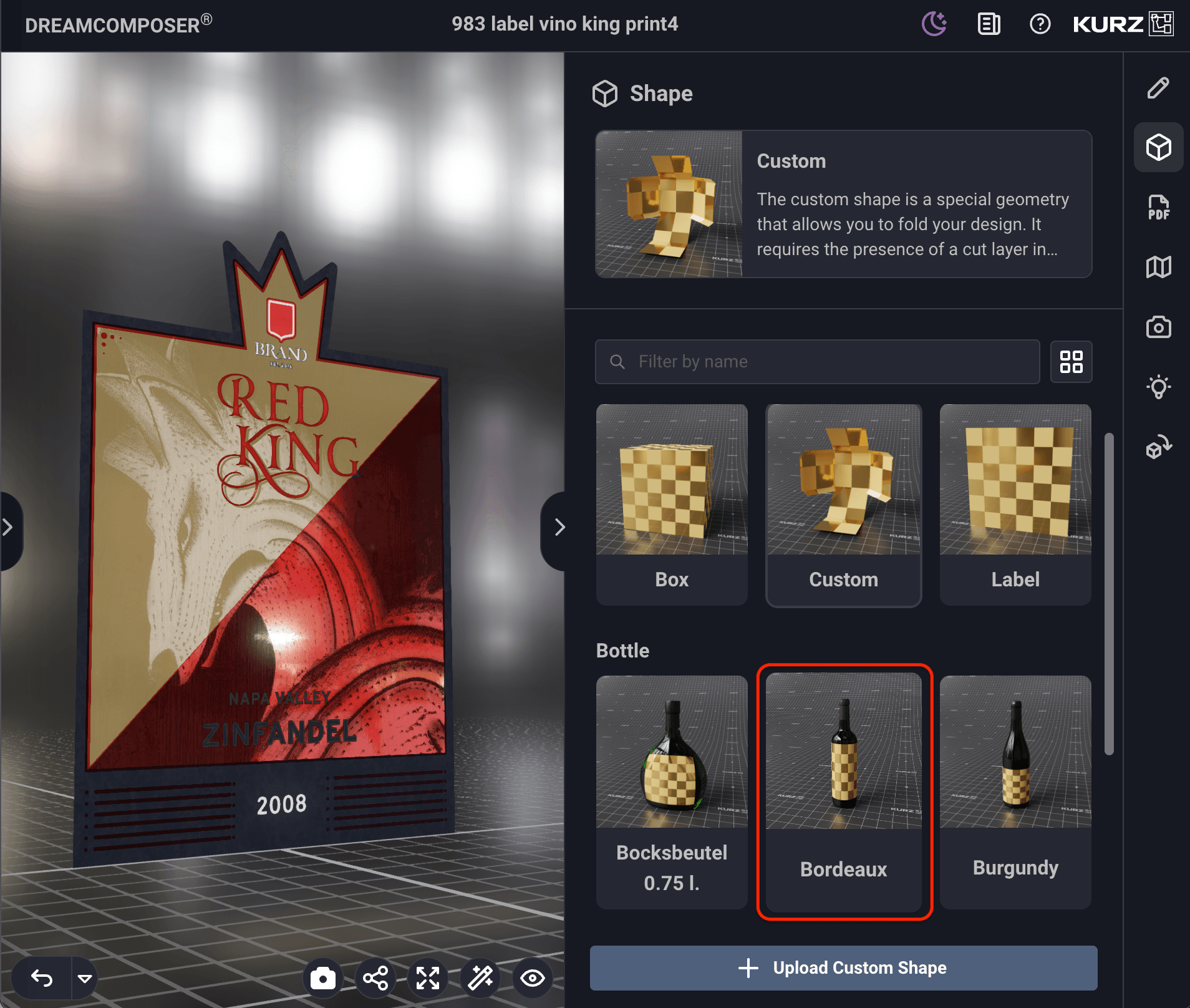
After choosing the shape we need to assign the faces, in case of a bottle we would need to assign the label to the front/back. An icon with a red dot appears in the menu bar which lets you assign your faces to the object.
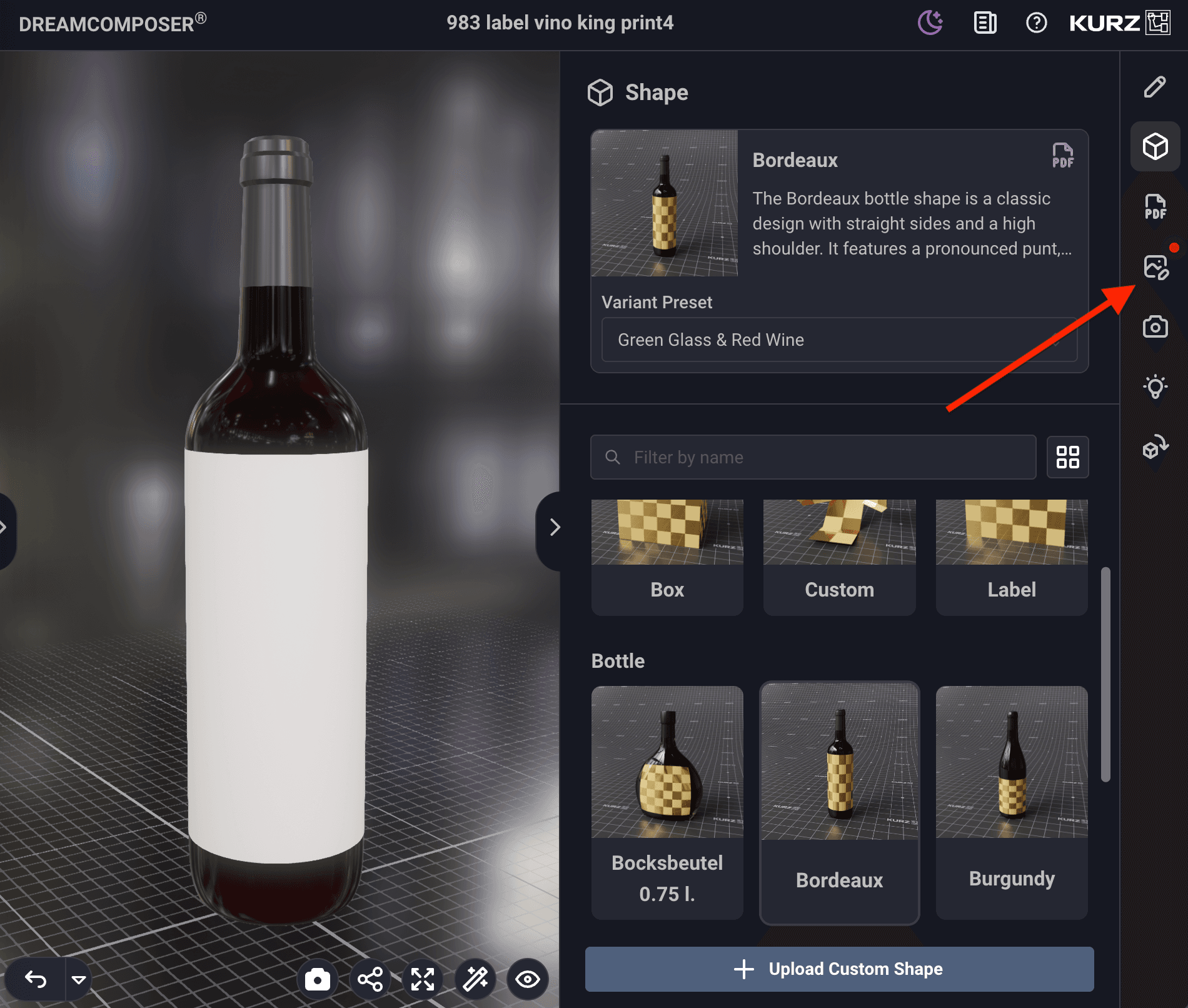
Accessing the faces tab reveals the PDF's layout. Differentiate layout parts and apply them to designated areas of the object.
The selection order is displayed in the bottom right corner. Click within specified areas on the layout to apply them to the currently active item from the list.